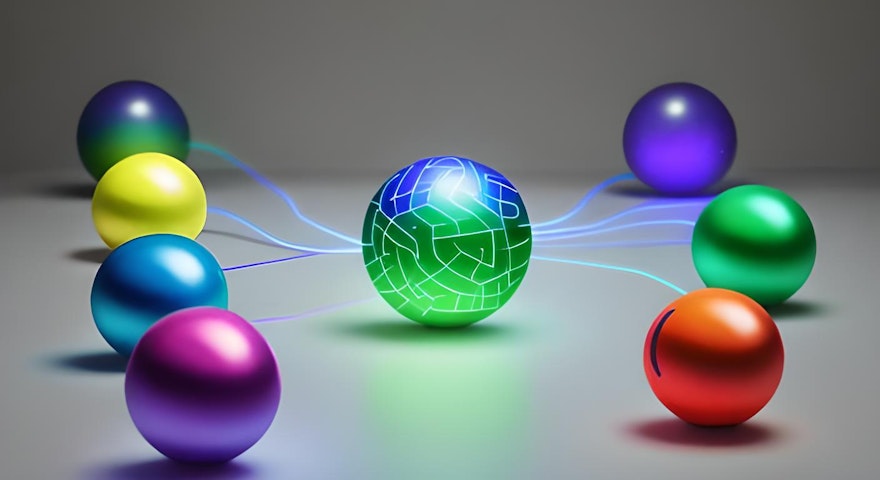Learn to model many-to-many relationships in Salesforce using junction objects and when to choose them over other types.
Introduction to Junction Objects
A junction object in Salesforce is a custom object that allows you to build many-to-many relationships between two other objects. Junction objects sit between two other objects and connect them.
For example, you may want to model a relationship between Opportunities and Contacts where a Contact can be linked to multiple Opportunities. Using the junction object OpportunityContactRole, you can connect contacts and opportunities in a many-to-many relationship. This means that not only could each Opportunity be associated with many Contacts, but each Contact could be associated with many Opportunities. You could then define additional information on that relationship - in particular, you can define the contact’s role as a Business User, a Decision Maker and so on.
Junction objects are useful when you need to track extra information about the relationship between two objects. The junction object can have its own fields to store metadata like the role, status, or other data about the way the two other objects are related. In our Opportunity-Contact example, you might want to store information on the contact’s role in that particular Opportunity - whether the Contact is a Business User, a Decision Maker and so. Indeed, these fields are available and preconfigured in the standard Salesforce object OpportunityContactRole.
Another common example of a junction object is the OpportunityProduct which relates Opportunities to Products. This allows you to reuse Product objects with all the product data across multiple Opportunities. As in the previous case, information about the relationship itself can be stored in the junction object. For example, although the product name and details will not change, the quantity and selling price of the products could be different from opportunity to opportunity, so those fields should be defined on the junction object.
There are many junction objects available as standard Salesforce objects:
OpportunityContactRole (relates Opportunities to Accounts)
OpportunityProduct (relates Opportunities to Products via PriceBookEntry)
Quote (relates Opportunities to Accounts and Contracts)
QuoteLineItem (relates Quotes to Products)
PriceBookEntry (relates Products to Pricebooks)
CaseSolution, CaseArticle (relates Cases to Solutions and KnowledgeArticles)
In addition, it is common to create custom junction objects depending on your business’ unique needs:
Connecting standard objects to custom objects
Linking two different types of custom objects
Junction Objects vs Other Relationship Types
Junction objects allow you to model many-to-many relationships between objects in Salesforce, while other relationship types like master-detail are one-to-many. Junction objects should be used when you need an intersection entity that connects two objects together in a many-to-many relationship.
In contrast, if connecting two objects with a master-detail relationship directly, a detail record (like a Contact) can only relate to one master record (like an Account). So if you needed a contact to connect to multiple accounts, you would need to instead create a junction object for that relationship.
Junction objects are limited in that you can only have a maximum of two master-detail relationships per object. If you need to relate more than two other objects together, you can substitute a lookup relationship instead of a master-detail relationship, but you will lose the cascading delete feature of master-detail relationships and also the ability to create roll-up summary fields. For an example of such a nested junction in Sales Cloud, the standard object OpportunityProduct is actually a junction between Opportunity and PriceBookEntry, where PriceBookEntry is itself a junction between Product and Pricebook. This allows you to have a many-to-many relationship between products and opportunities, but with the flexibility of defining prices for multiple geographics, customer types or discount tiers.
Creating a Junction Object in Salesforce
Creating a junction object in Salesforce is straightforward:
From Setup, click on Object Manager.
Click on Create and select Custom Object.
Fill in the details for the new junction object:
Label - The display name for the object. If there's no obvious name like Quote, a good practice is to name junction objects after the two objects they connect. For our job application example, you might call the junction object CandidateJob.
Object Name - the unique API name.
Add any custom fields you want on the junction object.
Relate the junction object to the two master objects by creating master-detail relationships. The junction object should be on the detail side of the relationship. If you need an in-depth walkthrough, see this Trailhead tutorial.
Don't forget to set appropriate permissions.
That's all there is to the mechanics of setting up a junction object - the tricky part is thinking carefully about what sort of relationships and objects you need in the first place.
Junction Object Use Cases
There are several common use cases for junction objects in Salesforce:
Creating Memberships that connect Members to Groups
- Creating Assignments to connect Employees to Tasks, Projects, Teams etc
Creating Job Applications that connect Candidates to Job Positions
Creating Enrolments that connect Students to Courses
Across each of these examples, there are two main objectives we can achieve with junction objects:
Implementing Many-to-Many Relationships
Junction objects allow you to model many-to-many relationships between two objects in Salesforce, like connecting multiple contacts to multiple accounts. In this case you might create a junction object called ContactAccount. If all you need to do is connect many contacts to many accounts, the junction object could be very simple, without many fields.
Another common example would be tracking job applications. Each job posting would be applied to by multiple candidates, but each candidate could also apply to multiple jobs. So, a many-to-many relationship via a junction object would be appropriate. You might call the junction object Application, or you could call it CandidateJob as it would join the Candidate and Job objects.
Storing information about the relationship
Junction objects can be used to store information about the relationship between two other entities. Outside of Salesforce, objects like this can be called intersection entities.
For example, in our ContactAccount example, if we wanted to specify information about the relationship between a contact and an account, we could create a field on the junction object to do this. Something similar already exists in Sales Cloud in the OpportunityContactRole object, which explains the role a contact has on a particular opportunity.
And in our job application example, you would need to store information specific to each candidate-job combination, like the application date, the candidate's resume and cover letter, progression status and any interview notes. It would be inappropriate to store this information on either the candidate or the job posting objects.
Considerations and Limitations
While junction objects provide flexibility in modeling complex data relationships, there are some limitations to be aware of:
- You can't easily create roll-up summary fields on objects in a junction relationship. This can limit reporting capabilities. While there are workarounds in the form of third-party solutions or custom development, these are not always straightforward to implement.
- Depending on your requirements, the sharing model for junction objects can become more complex than for other objects. For read access to records of junction objects created using master-detail relationships, a user must be granted at least read access to both master objects (see Custom Object Security from Salesforce Help).
- Each object can have a maximum of two master-detail relationships. So if two master-details are already used, nested junction objects using lookup relationships would be required for any additional complex relationships, with the consequences described above (loss of roll-up summary fields, loss of cascading delete functionality).
Without a purpose-built tool, creating and managing records on junction objects can be challenging. To make this task easier, consider looking into SmallBuilder Line Items which lets you view and edit junction object records in a user-friendly line item interface, and provides an easy no-code setup interface.
![[object Object]](/lib_LtPHwbyvGfSSqUQF/gu84gqp0yupn02qe.png?w=400)